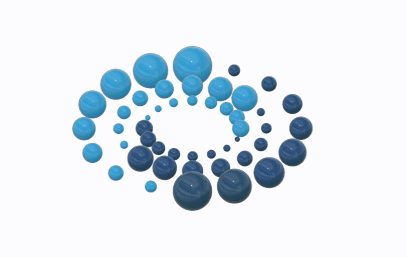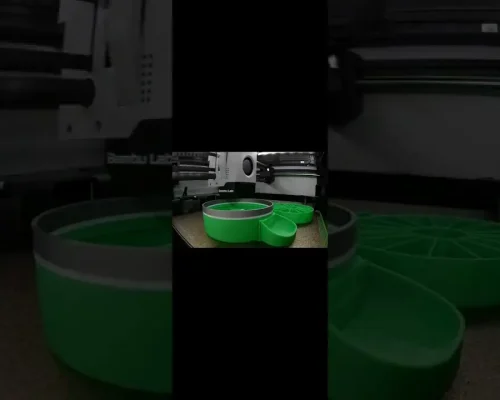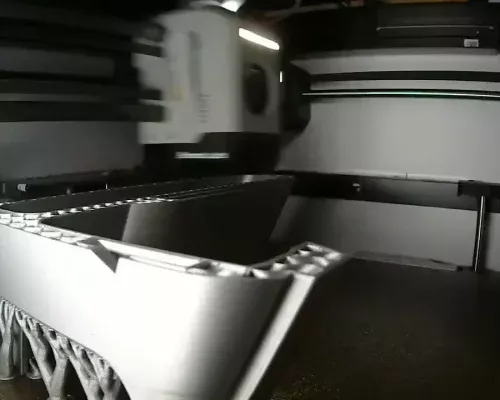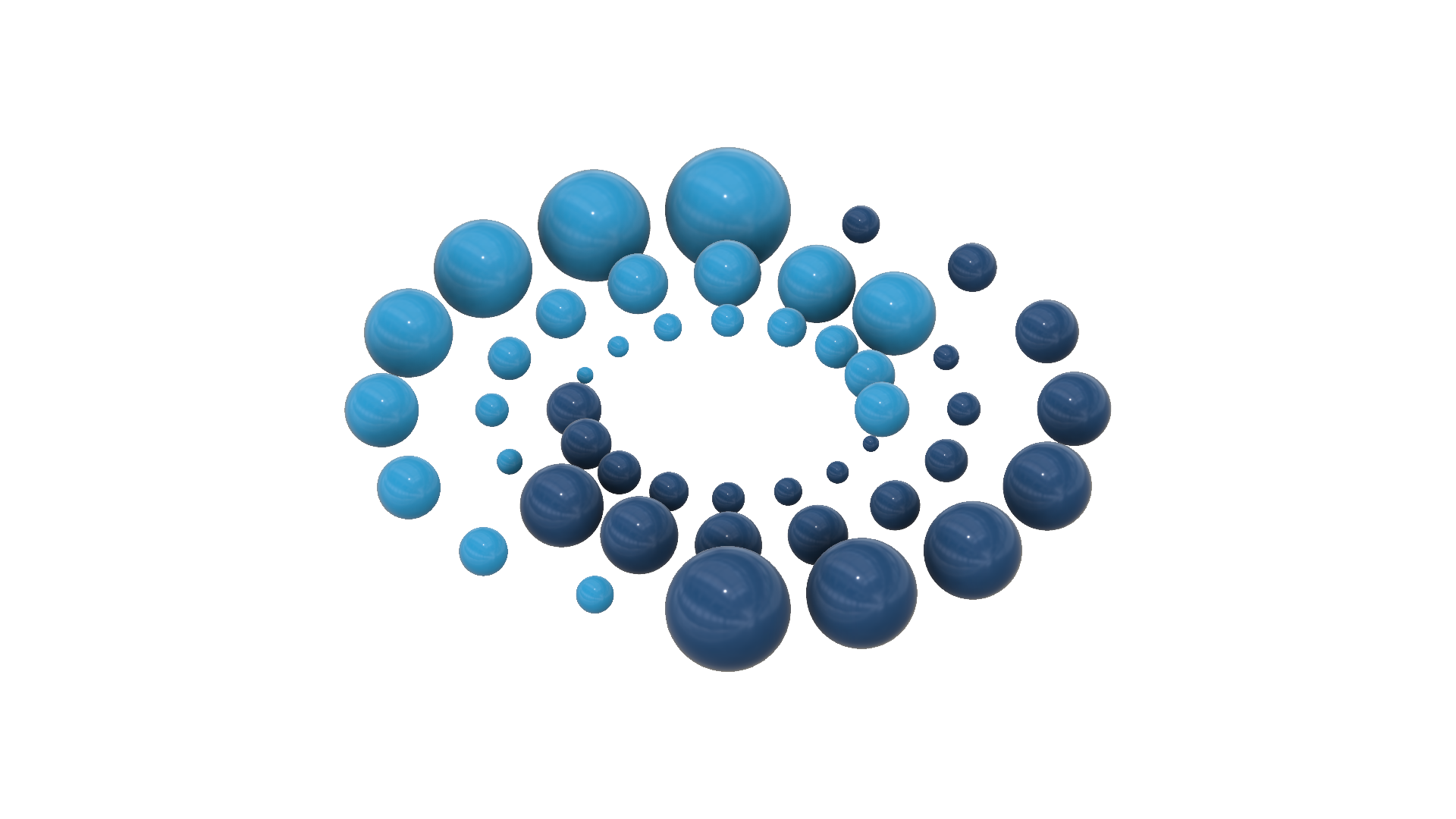Power Apps Form Validation and data validation can be quite daunting and it is important to decide where the logic and business rules should be triggered. In this video tutorial we show an easy way to manage validations on an entire Microsoft PowerApps Form before it causes a great big red error on the top of the screen at the time of executing SubmitForm()
This method works on all data sources and allow for the native data source errors to still be active is well.
The Problem:
If some cards on an EditForm are marked as required they show an asterisk to inform the user that they are required. If one or more of these fields are blank at the time of submitting the form, the infamous “An entry is required or has an invalid value. Please correct and try again.” is displayed, with quite aggressive failure messages on each card.
Solution:
Use the Valid property on the card and form to show the user which fields still have to be completed, as well as to prevent the form from being submitted.