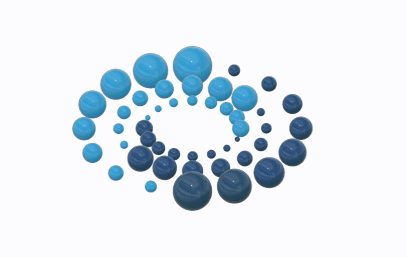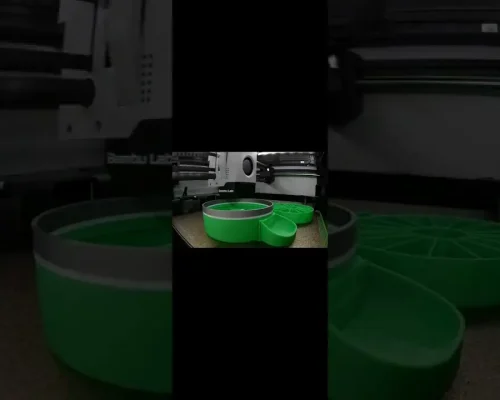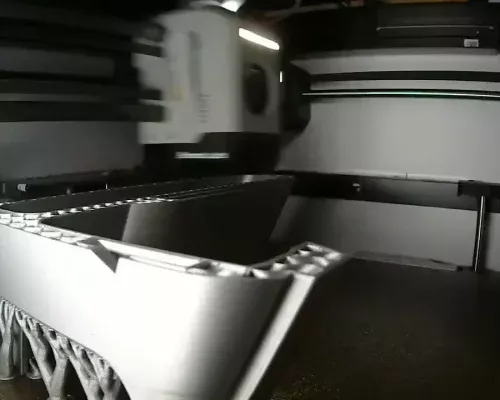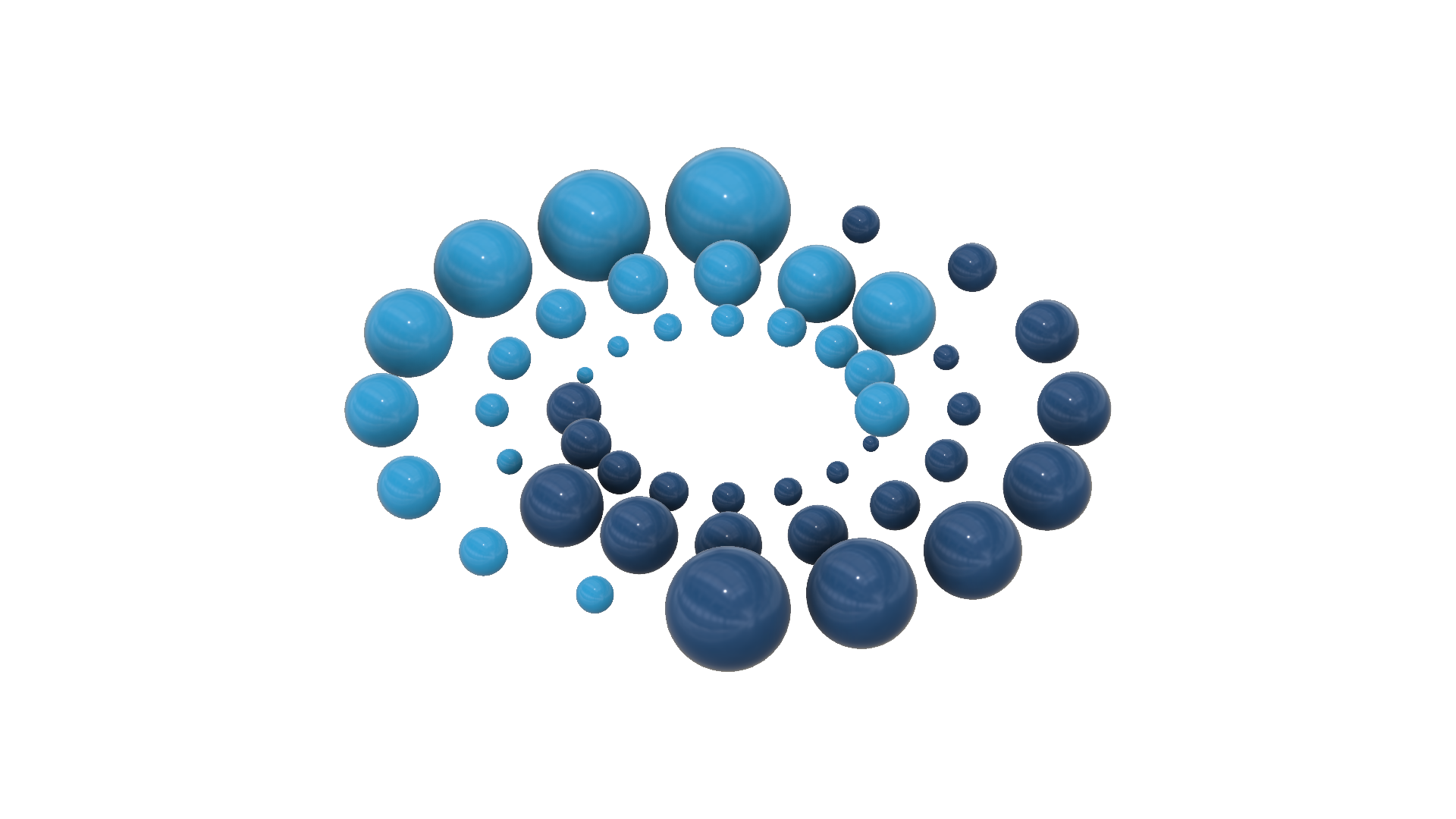#PowerApps #MultipleScreenPowerAppsForms #FormControl
In this video on Multiple Screen Form Control in Power Apps, we will walk through breaking up a form control across multiple screens and submitting and validating the form data with a single action.
This creates a wizard like experience for the user (tabbed forms) and improves the overall User Experience by avoiding scrolling.
We will also reuse the same multiple screen form control for creating, updating, and viewing data in Power Apps by updating the form mode.
You can download the App from my GitHub repo at:
https://github.com/rdorrani/PowerApps/blob/master/TabbedForm_20201128204542.zip
Blog – https://rezadorrani.com/index.php/multi-screen-form-control-in-powerapps