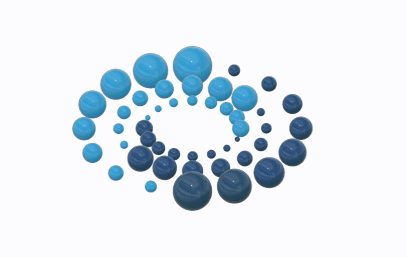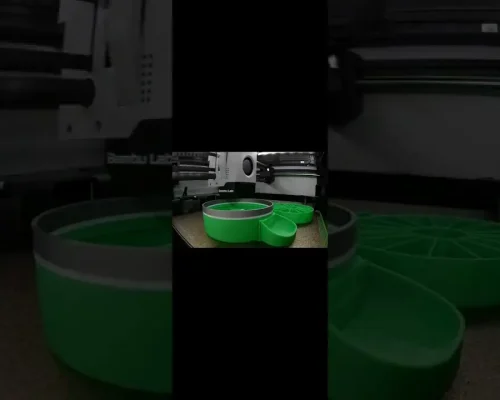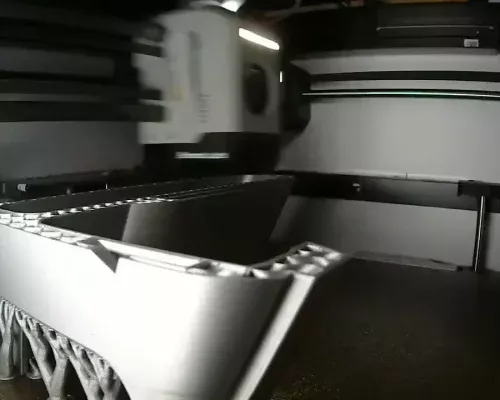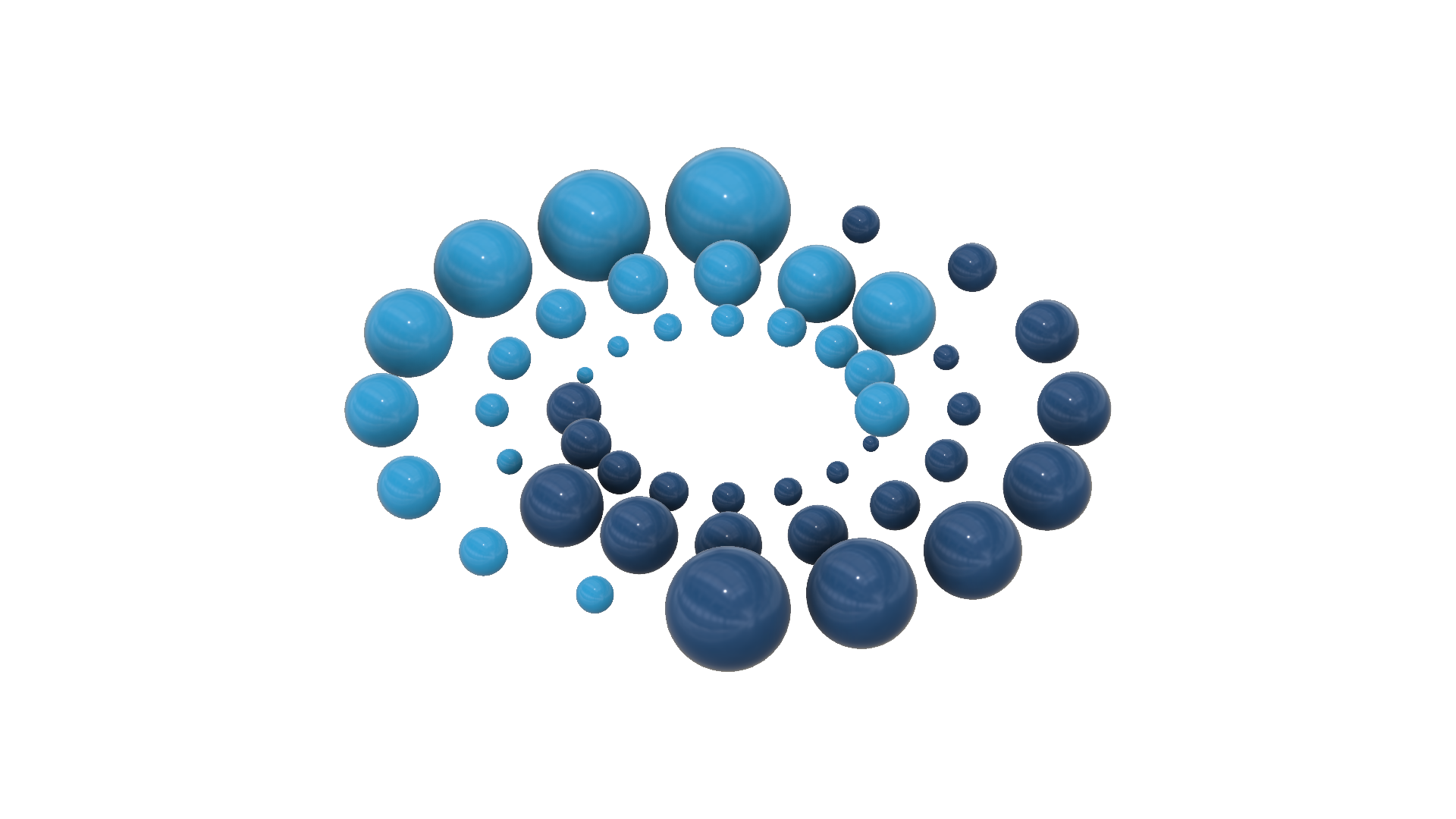Want to manage or automate your SharePoint group permissions from multiple sites? Then this video will have you covered.
We will learn how to Add or Remove users from SharePoint Groups using Power Automate flow and a Canvas Power App. For this, we will be storing our SharePoint Groups information from all sites into a SharePoint list and utilizing it as a reference in the Power App.
This video covers the following:
✅ How to Add a user to a SharePoint group using flows?
✅ How to Remove a user from a SharePoint group
✅ How to use a Power Apps trigger and pass data to the flow
✅ How to use a SharePoint HTTP action
✅ Converting response array from Flow to a Power App collection
✅ How to capture the Group ID of a SharePoint group
✅ Adding a People Picker field in Power Apps
Download flows:
Custom Permission Series/AddorRemoveUsersfromSharePointGroups_20220322052319.zip
#PowerApps #PowerAutomate #SharePoint #SharePointGroups #CustomPermissions
Table of Contents:
00:00 Introduction
00:09 Case Scenario
00:22 Gathering the Group IDs
01:14 Store Group IDs in List
01:30 Creating the Instant Flow
01:41 Setting up the Trigger Inputs
02:38 Splitting the emails string to array and adding a loop
03:15 HTTP Actions to Add/Remove users
08:10 Testing the Flow
09:40 Creating the Canvas App
10:00 Connecting to the Data source and setting up the groups gallery
11:00 Input controls and connecting to Power Apps triggered flow
16:50 Testing the flow from Canvas App
18:34 Outro
Follow me on
Twitter: https://twitter.com/Mr_ShaikSha
LinkedIn: https://www.linkedin.com/in/shaik-sha-vali/
Twitch: https://twitch.tv/mistershaik
Blog: https://MisterShaik.com