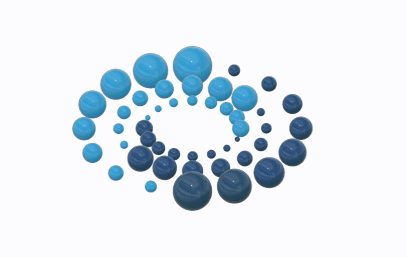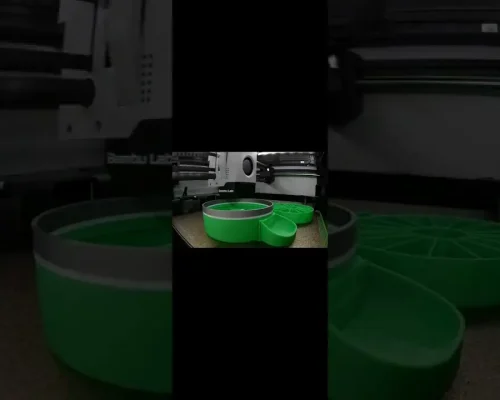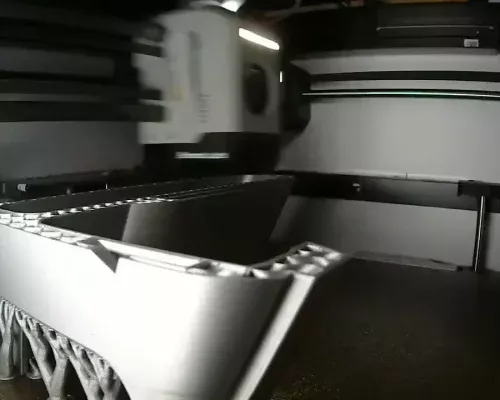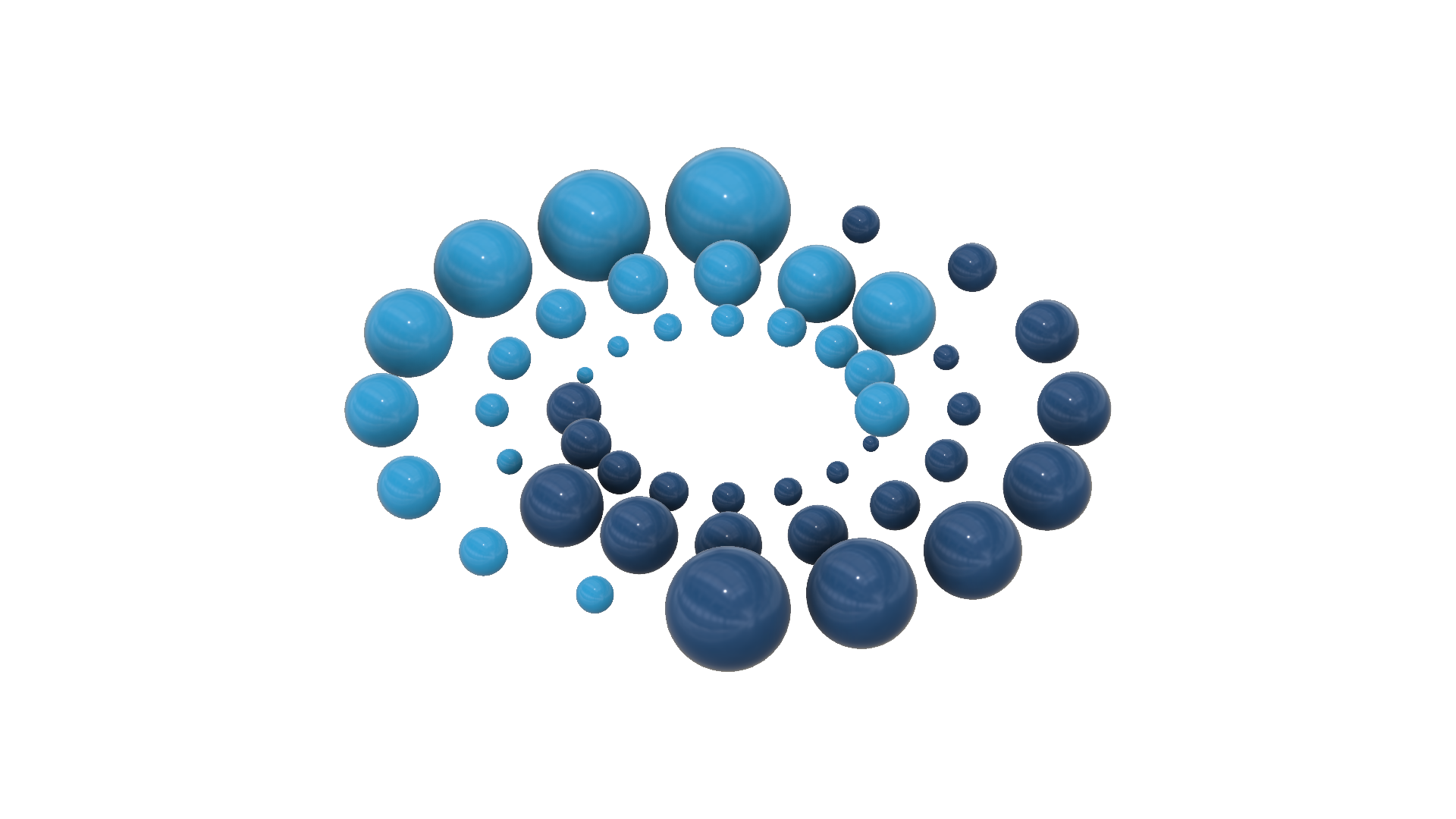📌PLUS D’INFORMATIONS SUR LA VIDEO ICI 📌
📹 Abonnez-vous pour ne rien louper : http://bit.ly/tech2techYT
——————————Où Me Retrouver ——————————
📹 Youtube : http://bit.ly/tech2techYT
🐤 Twitter : http://bit.ly/tech2techtwitter
👨🔧 Facebook : http://bit.ly/tech2techFB
📸 Instagram : http://bit.ly/tech2techInsta
👔 Linkedin : http://bit.ly/t2tlinkedin
🌐 Mon blog : https://www.tech2tech.fr
👔Zerobug, ma société d’informatique : https://www.zerobug.fr
—————————————-——————————
Mon NAS Synology DS920+ : https://amzn.to/2Yiq3Hm
Aujourd’hui on parle du bloqueur de publicité par filtrage DNS Pi-Hole. Une fois installer sur votre NAS via Docker, vous serez en mesure de filtrer le contenu publicitaire ou sensible sur l’ensemble de votre réseau.
Liste de site à bloquer : https://firebog.net/
Pi-Hole sur Raspberry : https://www.youtube.com/watch?v=bGv2c9Yl7OQ
📌MON MATERIEL
💻TOUT MON MATOS : https://amzn.to/3cznVzD
📸 CAMERA ► https://amzn.to/2OQnkm7
🎤 MICROS ► https://amzn.to/2JgqIAA
💻NAS ► https://amzn.to/2zHdwRw
📌MES LOGICIELS
💾Camtasia pour la capture d’écran : http://bit.ly/CamtasiaTech
💾FinalCut Pro pour le montage : https://www.apple.com/fr/final-cut-pro/
📌PARTENAIRES
📦 AMAZON ► https://amzn.to/2Jlm98s
00:00 Introduction
00:18 Installation sur Raspberry
00:30 Pi-Hole Filtre vos DNS
01:17 Abonnez-vous !
01:27 Pi-Hole sur NAS : Les prérequis
02:21 Installation de Docker
02:39 Installation de Pi-Hole sous Docker
09:24 Connexion à Pi-Hole
11:47 Configuration des DNS Pi-Hole
14:00 Démonstration du fonctionnement
15:03 Conclusion
#tech2tech #Synology #pihole