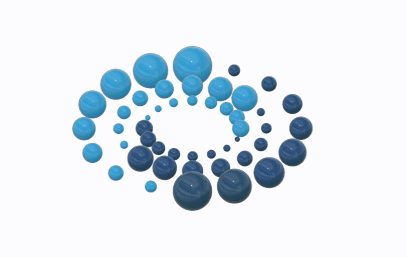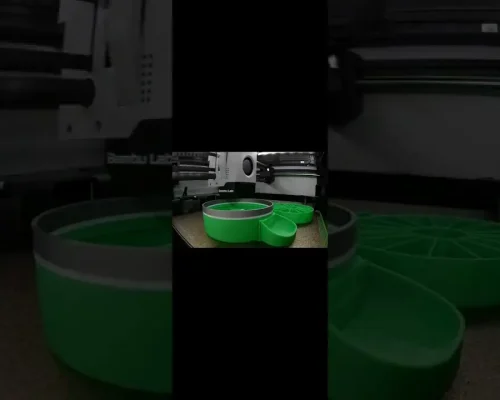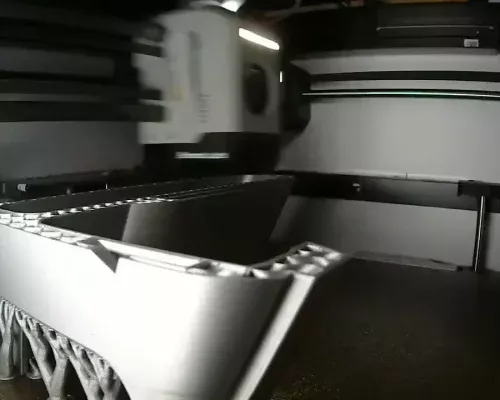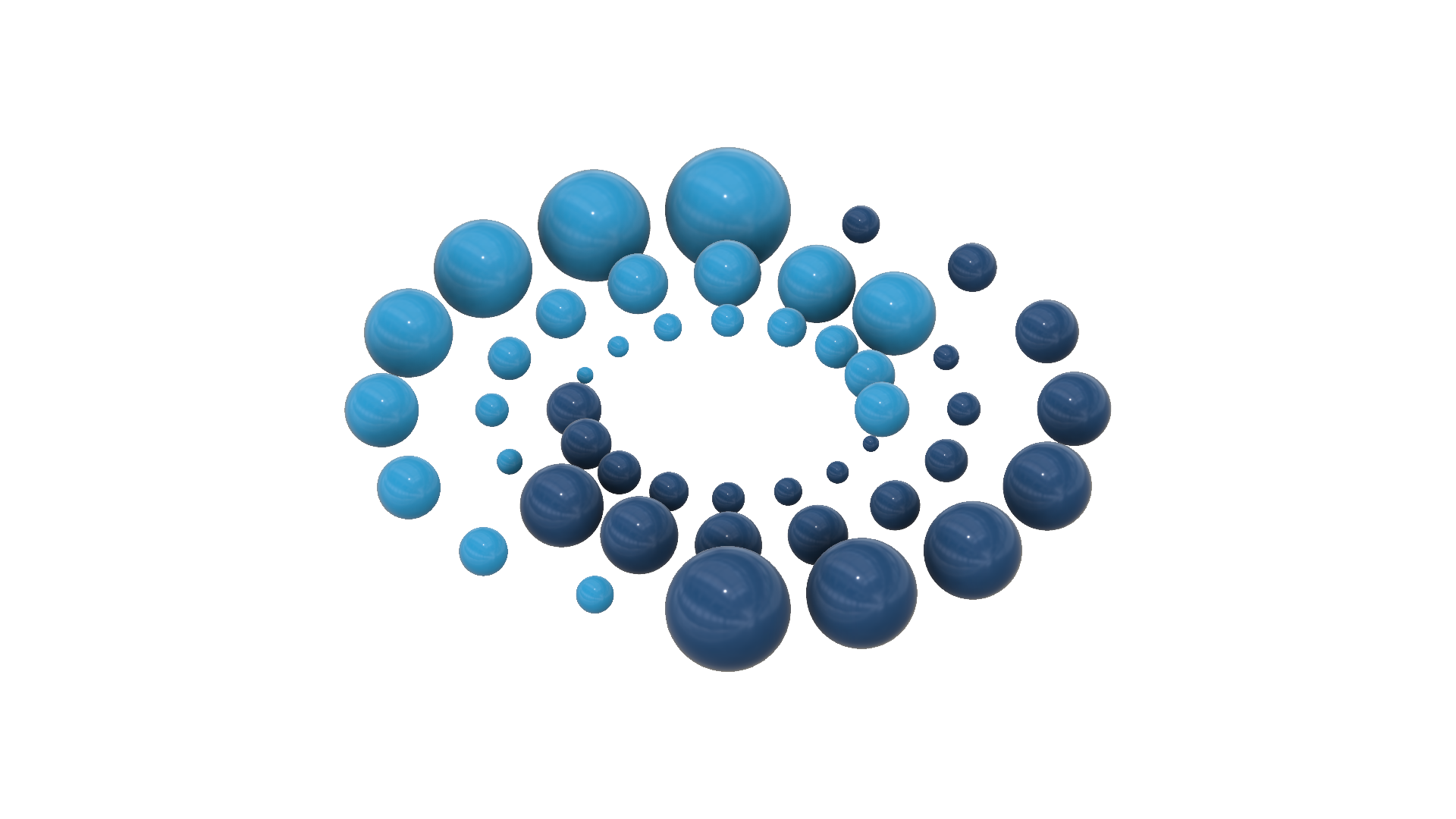Sometimes we have a scenario wherein we need to create a PowerApps form in such a manner that, some of our form rows contain one column, some contain two columns, and some contain three columns. Meaning, the column number is not symmetrical during the entire Power Apps form. It changes based on the size of the field and business requirements. So, how we can stack and rearrange multiple columns in a single row in Power Apps form? Here, I’m going to show you the technique of arranging data cards side by side in a Form. So, let’s see how we can arrange PowerApps Form Data cards side by side?
Do you have a business requirement where your form don’t follow the same column pattern? In some of the rows, you have two side-by-side columns and in some of the rows, you have 4 side by side fields? When you try to move fields in Power Apps form, your form design is spoiled? You want to learn the best practices and math behind the arrangement of the field? Then you are at Right Place!
There’s a simple mathematical logic to begin the scene. The Power Apps Form data card is arranged based on their X and Y Positions. Once we understand that thing, our task becomes easier.
The main idea is to cover the following Points!
Power Apps Form Field Arrangement form Basics
Power Apps – Maintain and Stacking Columns Side by Side
Power Apps Form with Dynamic Number of Column for each Row
Datacard Arrangement for Power Apps Forms
Chapters:
00:00 Start
01:08 Add Power Apps Form
01:23 Requirement
01:57 Think through Design of Power apps Forms
02:50 Design X and Y for your Form Structure
05:00 Turn off Snap to Column
05:38 Two columns in a Single Row
07:05 Three Columns in a Single Row
09:54 Summary
10:10 Subscribe
****
My Social Media Handles Details:
Follow me on Instagram:
https://www.instagram.com/powerplatformguy/
Looking for Consultancy? Connect Here!
https://powerplatformtrainings.com/contact/
Follow me on all social Media Handles:
https://linktr.ee/dhruvin.shah
********
#PowerApps #PowerPlatform #PowerAppsTip #Powehack #PowerAppsForms #PowerAddicts #DhruvinShah #DigitalDhruvin